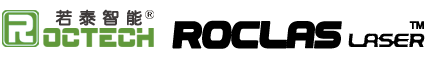If we use a CNC engraving machine to carve words or characters, but the words or characters it carves are not smooth, how should we adjust the machine? Is the CNC engraving machine malfunctioning? Today we will talk about how to solve this situation using the following two methods.
Firstly, we need to check if there is a gap in the y-axis or x-axis of the CNC engraving machine. It is also possible that there is clearance between both axles at the same time. This will cause the CNC engraving machine to shake during the engraving process, resulting in deviation in the engraving path and unsmooth engraved characters.
Solution: Change the speed of the straight line or curve, and determine the value based on the parameters of the engraving machine itself.
2. The difference between the linear speed and the curve speed of the CNC engraving machine is too large, causing excessive vibration during curve walking, resulting in deviation in the path of the machine engraving, and causing the engraving to be not smooth.
Solution: If the engraving machine has a circular track, find a way to replace the guide rail or slider. If it's a square rail, it's much simpler, just adjust the slider up, down, or front and back.
If neither of the above methods can solve your problem, you are welcome to contact the technical personnel of Roctech CNC. You just need to leave us a message on the website of Roctech CNC, or send an email to Roctech CNC, or make a phone call. We will reply to your question about the CNC engraving machine as soon as possible.